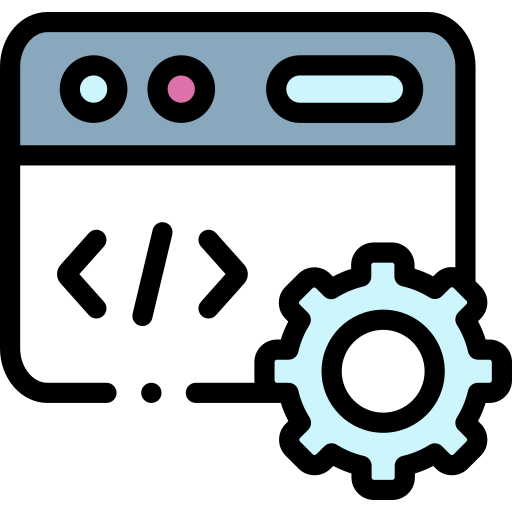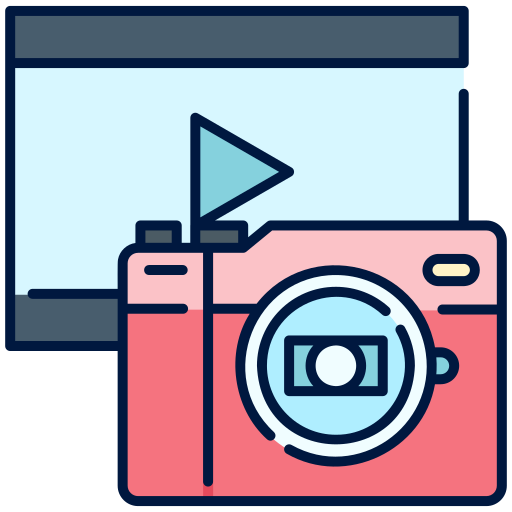Free Favicon Generator
Create Professional Website Icons in Seconds
Generate high-quality favicons for your website instantly. Upload any image and get multiple favicon sizes including ICO, PNG formats. Fast, secure, and completely free favicon creation tool.
Advertisement Space (728x90 Desktop / 320x50 Mobile)
Ad Space
(300x250)
Why Choose Our Free Favicon Generator?
⚡
Lightning Fast
Generate multiple favicon sizes instantly with our optimized processing engine.
🔒
100% Secure
Your images are processed locally in your browser. No uploads to external servers.
🆓
Completely Free
No registration required. No watermarks. No hidden fees. Just pure favicon generation.
How to Create Your Favicon
1Upload Your Image
Select any image file from your computer. PNG and JPG work best for crisp results.
2Preview Generated Sizes
Our tool automatically creates multiple favicon sizes (16x16, 32x32, 48x48, 64x64, 128x128, 256x256).
3Download Your Favicons
Get all sizes in a convenient ZIP file or download the standard ICO format for immediate use.
4Add to Your Website
Upload the favicon.ico file to your website's root directory and add the appropriate HTML tags.
Frequently Asked Questions
What is a favicon?
A favicon is a small icon that appears in browser tabs, bookmarks, and address bars. It helps users identify your website quickly and adds a professional touch to your web presence.
What image formats can I upload?
Our favicon generator supports PNG, JPG, JPEG, GIF, BMP, and SVG image formats. For best results, use high-resolution square images.
What sizes are generated?
We generate all standard favicon sizes: 16x16, 32x32, 48x48, 64x64, 128x128, and 256x256 pixels, plus the traditional ICO format.
How do I add the favicon to my website?
Upload the favicon.ico file to your website's root directory and add this HTML tag to your page head: <link rel="icon" type="image/x-icon" href="/favicon.ico">
Advertisement Space (728x90 Desktop / 320x50 Mobile)
Professional Favicon Creation Made Simple
Creating a favicon for your website has never been easier. Our free favicon generator tool processes your images instantly, providing you with all the necessary sizes and formats for modern web browsers. Whether you're building a personal blog, business website, or e-commerce store, having a professional favicon is essential for brand recognition and user experience.
Unlike other favicon generators that require registration or add watermarks, our tool is completely free and processes everything in your browser for maximum security and privacy. Simply upload your logo or any square image, and within seconds you'll have a complete set of favicon files ready for your website.